Starting with this:

You could try -auto-gamma:
convert start.jpg -auto-gamma result.jpg
If the -auto-gamma overcooks the image for your liking, you could apply a percentage of it. So, here I clone the original image and apply auto-gamma to the clone but then only blend 80% back into the original because I feel auto-gamma overdoes it:
convert start.jpg \( +clone -auto-gamma \) \
-define compose:args=80 -compose blend -composite result.jpg
Or, another option, you could experiment with your particular images and maybe try using -modulate for the brightness, where 100% means "do nothing", so numbers over 100 increase the brightness:
convert start.jpg -define modulate:colorspace=LCHuv -modulate 160 result.jpg