The code below create a single QTextBrowser widget filling it with the long lines of text. Since there was view.setLineWrapMode(0) applied the view does not wrap the text but places each line on a single line regardless of how long the line is. Notice that when the window is shown the horizontal scroll-bar is rewided all the way to the right: so we are seeing the end of the lines:
Instead I would like the textBrowser to set the horizontal scroll bar to the left so we could see the begining of the text line. Please see this image:
How to achieve this?
from PyQt4 import QtCore, QtGui
app = QtGui.QApplication([])
view = QtGui.QTextBrowser()
for i in range(25):
view.append(10*('Long Line of text # %004d '%i) )
view.setLineWrapMode(0)
view.show()
app.exec_()