I'm trying to analyse my source code with Sonar using Jenkins pipelines. To ask Sonar to notify Github with the results I need to specify the Pull Request ID.
How can I get this Pull Request ID from Jenkins Pipelines?
We are using GitHub Organization Folder Plugin to build pull requests, not GitHub pull request builder plugin. That's why $ghprbPullId is not working for me. Any ideas how to get the pull request id in a different way?