Correct, using custom networks is the way forward. A very simple example to get you started;
Create an "overlay" network (overlay networks allow containers to communicate, even if they are running on different nodes in the swarm);
docker network create --driver=overlay my-network
Create a database service named my-db, and attach it to the my-network network. There is no need to "publish" the database port, because drupal will connect with the database over the my-network network. Only publish database-ports if you want the database to be publicly accessible.
docker service create \
--name=my-db \
-e MYSQL_ROOT_PASSWORD=topsecret \
-e MYSQL_DATABASE=drupal\
-e MYSQL_USER=drupal-user \
-e MYSQL_PASSWORD=secret \
--network=my-network \
mysql:5.7
Create a drupal service (named mysite), and also attach it to the same network. Publish the site's ports, because you want it to be publicly accessible
docker service create \
--name=mysite \
--network=my-network \
--publish=8080:80 \
drupal:8.2-apache
After the services are created, and the containers are running (you can check the status with docker service ls), you can visit <host-ip>:8080 in your browser. In swarm mode, <host-ip> can be the IP-address of any host in your swarm. The "routing mesh" will automatically route the network connection to the node that a container runs on.
Now, to configure drupal, using the username/password you set in MYSQL_USER and MYSQL_PASSWORD, and using my-db as hostname for the database (under advanced options) - when using docker networks, you can connect to other services on the same network through their name.
This is just a very quick example. Some things to look into are;
- Volumes (save uploads, and user-data in a volume, so that the information can persist when updating your container)
- Secrets; passing username and password as environment variables is insecure. Docker 1.13 will introduce
docker secrets, which allow you to pass the database credentials in a more secure way. Documentation is not live yet, but you can find them on GitHub