I am trying to run a script on Task Scheduler to update a column in my database every 1 hour.
I have table vw_invoices and a column ExportLock with a default value of 0 which is "unlocked".
I want to run a query to update ExportLock to 1. Currently I am running
update Worldwide.dbo.vw_Invoices
set ExportLocked = 1
I really appreciate your help.