I'm trying to save a null in an integer column with arcObjects but it always save 0 when the value is null. Can anyone explain me what is happening? I am developing in C#.
I tried to assign DBNull.Value to my variable but I can't because it's an integer. Thank you very much for your time and your knowledge!
Visual Studio side:
ArcGIS side: