I am trying to configure my RDS Security Group configurations to be able to allow my EC2 instance to read and write to the database, but only admin access the DB via login credentials. Will my setup below achieve this? Should the admin access only happen via SSH?
EC2 setup:
RDS setup (Connected to the EC2 security group name):