I placed some circle images in my layout and I would like to display content when the user hover on them or touch an image. I tried to search on google, but I found nothing useful about this topic.
I would like to display (i.e. on test1 image) a small window (like a pop-up window) with some text and one or two buttons when the user is hovering on the images.
Is it possible to do this in Android?
EDIT: This is the result I would like to achieve. For example, in this case, when the user hover or touch the image, a popup appears and show addition options.
// Draw circles
canvas.drawCircle((canvas.getWidth()/2)-300, canvas.getHeight()/2,60,paint);
canvas.drawCircle((canvas.getWidth()/2), (canvas.getHeight()/2)-300,60,paint);
canvas.drawCircle((canvas.getWidth()/2)+300, (canvas.getHeight()/2),60,paint);
// load bitmap..
Bitmap test = BitmapFactory.decodeResource(this.getResources(), R.drawable.img1);
Bitmap test1 = MLRoundedImageView.getCroppedBitmap(test, 160);
canvas.drawBitmap(test1, 468, 525, paint);