I have one big CGRect and two small CGRect inside. I want to draw the big CGRect in red and to form two transparent holes corresponding to the small CGRect.
I am not able to do it. I have tried to use NSBezierPath but in macOS there is no method NSBezierPath.CGPath like in UIBezierPath for iOS.