I have simple OOTB handler
using System;
using System.Collections.Generic;
using System.Linq;
using System.Web;
namespace XXX.XXX.WebApi.Controllers
{
/// <summary>
/// Summary description for Handler1
/// </summary>
public class Handler1 : IHttpHandler
{
public void ProcessRequest(HttpContext context)
{
context.Response.ContentType = "text/plain";
context.Response.Write("Hello World");
}
public bool IsReusable
{
get
{
return false;
}
}
}
}
my file structure is
how to call this hello world example via url? I went through many tutorials and always something was wrong... like App_Code folder etc.
What have I tried (or with with)
https://msdn.microsoft.com/en-us/library/ms228090.aspx
https://www.codeproject.com/articles/538589/theplustruthplusaboutplushttphandlersplusandpluswe
and many other things without success in my case. Any ideas?