I'm going to assume you want a snippet to complete to what's shown in the screenshot. In that case your “code” does not work because you're escaping the $, which makes your snippet useless.
If you want to get a literal $, you have to escape it like this: \$.
Instead, you want to add another backslash to expand the snippet with two backslashes in place.
This following will expand with \\ and tab-stops in place:
<snippet>
<content><![CDATA[
"\\\\${1:folder1}\\\\${2:folder2}\\\\${3:filename}.jpg"
]]></content>
</snippet>
Regarding your second issue: there are two ways to create tab-stops, with default values (e.g. ${1:default_value} and without (e.g. $1). So, you should use ${1:0} if you want it to contain 0 by default.