I have an application with a few tables and a white application background to blend in with used logos. I have set all the backgrounds to white but there is one space that I could not reach so far.
With the standard JTable I am using it is possible to move columns and this is totally fine. However when moving the columns you are still able to see the standard applications color behind the TableHeaders. As displaying in a JScrollPane I thought setting the background of the ScrollPane.getContentHeader() would help but I get an NPE.
Below is a small program that should display the problem:
import java.awt.BorderLayout;
import java.awt.Color;
import java.awt.EventQueue;
import javax.swing.JFrame;
import javax.swing.JScrollPane;
import javax.swing.JTable;
import javax.swing.table.DefaultTableModel;
import javax.swing.table.TableModel;
public class testsforSO extends JFrame {
private static final long serialVersionUID = -3890178393751567629L;
private JTable table;
public static void main(String[] args) {
EventQueue.invokeLater(new Runnable() {
public void run() {
try {
testsforSO frame = new testsforSO();
frame.setSize(300, 300);
frame.setVisible(true);
} catch (Exception e) {
e.printStackTrace();
}
}
});
}
public testsforSO() {
setDefaultCloseOperation(JFrame.EXIT_ON_CLOSE);
getContentPane().setLayout(new BorderLayout(0, 0));
JScrollPane scrollPane = new JScrollPane();
getContentPane().add(scrollPane, BorderLayout.CENTER);
String[] columns = new String[] { "ABC", "DEF", "XYZ" };
TableModel tm = new DefaultTableModel(columns, 3);
table = new JTable();
table.setModel(tm);
table.getTableHeader().setBackground(Color.WHITE); //Does its job
table.setAutoResizeMode(JTable.AUTO_RESIZE_OFF);
scrollPane.setViewportView(table);
}
}
When moving one of the three columns you will notice the standard background of your LAF (for me it is the Standard Windows LAF with its beige like color) instead of white eventhough the background of the TableHeader is set to white.
The color is set as well for the parts of the scrollPane width where no tableheaders are displayed and sets the color of the header to the correct color but I cannot figure out how to do so for the space behind the headers.
EDIT: After this seems to get misunderstood, I made a screen of my problem:

Unfortunately you cannot see the cursor, but I am holding the column at its header and dragging it to the right.