I have a list of landowners in an area with initial information. There is a field that can be checked in the table if the landowner has been contacted. For all those that have been contacted I would like them to appear in a new table. This table would drop some of the information from the original, as it is no longer necessary, and would add some new fields that would then need to be filled in. Is there a simple way to do this? Thanks.
Asked
Active
Viewed 1,842 times
0
-
1Yes, this is very simple. You just need a query that selects the records you want, adds a few new fields, and creates a table. The following is an example: SELECT Table1.Name1, Table1.FldA, 'Land' AS Expr1, 'New Field' AS Expr2 INTO NewTable FROM Table1 WHERE (((Table1.FldA)="Contacted")); – Wayne G. Dunn Nov 22 '16 at 17:45
1 Answers
0
Go into the create Query tool, choose LandOwner table, choose the fields you want to appear in the new table. In the type of query click on "Create Table".
Type in the name of the new table in the wizard, then accept.
For each of the new fields of the new table create an expression in query design:
Lastly add the criteria to only transfer records that have been "contacted". The tick is to decide whether the contact field will also be transfered or not.
Lybren
- 330
- 1
- 10
-
Thank you for your answers. The problem I am running into is that I will need to run this query often as more landowners are contacted. When I run this query over, it replaces the previous table with a new table that includes all the new landowners as well as the landowners that had been contacted earlier. However, it does not keep information that has been added to the new table. Is there a way to make it that newly contacted landowners are appeneded to the table instead of replacing the table entirely? – Nov 26 '16 at 18:04
-