Found the solution.
This xml:
<?xml version="1.0" encoding="utf-8"?>
<LinearLayout xmlns:android="http://schemas.android.com/apk/res/android"
android:layout_width="match_parent"
android:layout_height="match_parent"
android:orientation="vertical">
<TextView
android:layout_width="wrap_content"
android:layout_height="wrap_content"
android:text="Helloooooooooooooooooooooo Wooooooooooooooooooooooooorld!"
android:id="@+id/tv1"
android:textColorLink="@android:color/holo_blue_dark"
android:ellipsize="end"
android:singleLine="true"/>
<TextView
android:layout_width="wrap_content"
android:layout_height="wrap_content"
android:text="Helloooooooooooooooooooooo Wooooooooooooooooooooooooorld!"
android:id="@+id/tv2"
android:textColorLink="@android:color/holo_blue_dark"
android:ellipsize="end"
android:lines="1"/>
<TextView
android:layout_width="wrap_content"
android:layout_height="wrap_content"
android:text="Helloooooooooooooooooooooo Wooooooooooooooooooooooooorld!"
android:id="@+id/tv3"
android:textColorLink="@android:color/holo_blue_dark"
android:ellipsize="end"
android:maxLines="1"/>
</LinearLayout>
render in design preview like
OK, all ellipsizes work here.
But on real device it look like
android:singleLine="true" is only worked, in spite of it deprecated.
Tested on 3 devices.