I'm trying to edit the SiteMap on my Dynamics 365 online instance. For that I've used the XrmToolBox. Here is how it looks like:
I would like to add a new AREA as you can see at the bottom (NEW AREA) but nothing appears. Also I have some difficulties to understand how to SiteMap works now because of the clear separation between Sales and Customer Service Apps. It seems like there are two site maps. I would like to show the new AREA on the SALES Part next to HELP tile.
Thanks in advance !