I am trying to downscale my object using SCNNode here is my code :
SCNScene * scene = [SCNScene sceneNamed:@"ship.dae"];
SCNNode *node = [SCNNode node];
//This line doesn't do anything !
node.scale = SCNVector3Make(11, 11, 11);
[scene.rootNode addChildNode:node];
// set the scene to the view
_myView.scene = scene;
_myView.allowsCameraControl = YES;
_myView.autoenablesDefaultLighting = YES;
_myView.backgroundColor = [UIColor whiteColor];
But the problem is object's scale doesn't change at all ! what is wrong ?