I use Java :
Java(TM) SE Runtime Environment (build 9-ea+143) Java HotSpot(TM) 64-
Bit Server VM (build 9-ea+143, mixed mode)
and IntelliJ IDEA:
IntelliJ IDEA 2016.2.5 Build #IU-162.2228.15, built on October 14,
2016
Get error when compiling:
Error:java: invalid flag: -release
Executing javac -help :
--release <release>
Compile for a specific VM version. Supported targets: 6, 7, 8, 9
So javac should use two hyphens with release, but Intellij Idea use with one.
Can I override javac options that IDEA use or fix it in some way?
UPD: Even Build, Execution, Deployment > Compiler > Java Compiler Additional Command Line Parameter doesn't help in this case