We have some performance issues with IE10/11. The following plunker explains some of our degrading performance while repeating table rows with custom elements.
code
In this plunker example, we get a total of 68 ms in chrome to render the entire table. In IE11 we get 280ms and see a 100% increase in render speed per row. While chrome do up to 3 rows per ms, IE does one every 2ms.
This plunkr is a basic model of our application. In our application we repeat the following template which is alot heavier. It involves style calculation and show/hide bindings depending on the users settings and permission level.
It's in swedish so don't mind the text.
The second row (expanded information) is if.bound so it's not drawn initially.
In our application, if we render a view with 100 rows of our template, chrome renders the entire table in 587 ms. IE11 does it in 3779ms. Edge does it in 1283ms, and Firefox 909ms.
Each row takes about 30ms in IE11,
Is there any reason IE11 should perform so much worse with the aurelia-template? What can we do to improve IE render speed? I have tried setting bindings to oneTime but that didn't do much. Is there something you should avoid doing in custom elements that doesn't work well with repeating and IE. We want the custom elements because of reusability and code management since the template is pretty big.