I am taking over a catalog of projects that already initiated. My job is to enter the projects into TFS and use the 'work' features. I am entering each project as an Epic...15 Epics total. When I enter an Epic is used the date I enter it as the project initiation day. Is there a way to grandfather in Epics in TFS. Adding Epics with a start date in the past? I cannot congigure the cumulative flow diagram properly without being able to back date entries.
Thanks