A quick google brings this command :
WMIC ComputerSystem where Name=COMPUTERNAME call Rename Name=NewName
If the computer name has dashes or other special characters you need to quote the computer name
WMIC ComputerSystem where Name="COMPUTER-NAME" call Rename Name=NewName
Source
With powershell method :
Powershell 3.0 (Windows 8) introduced the Rename-Computer cmdlet. Example:
Rename-Computer -NewName NewComputerName -Restart
This will rename the computer and immediately restart.
TechNet Documentation.
With Vbscript Method :
Option Explicit
Title = "Renaming PC"
Dim Title,strComputer,objWMIService,strNewName,objComputer
Dim Obj,Question,err,strDescription,colComputers,x
'Run as Admin
If Not WScript.Arguments.Named.Exists("elevate") Then
CreateObject("Shell.Application").ShellExecute DblQuote(WScript.FullName) _
, DblQuote(WScript.ScriptFullName) & " /elevate", "", "runas", 1
WScript.Quit
End If
'************************************Main Script****************************************
Call Rename_PC()
'If you want to change the description of the computer, you should uncomment this line :
'Call Changing_Descrption()
Call Ask4Reboot()
'*********************************Changing PC Name *************************************
Sub Rename_PC()
strComputer = "."
Set objWMIService = GetObject("winmgmts:" _
& "{impersonationLevel=impersonate}!\\" & strComputer & "\root\cimv2")
strNewName = Inputbox ("Enter the new name of the PC : ",Title,"Salle-Poste")
If strNewName = "" Then Wscript.Quit()
Set colComputers = objWMIService.ExecQuery ("Select * from Win32_ComputerSystem")
For Each objComputer in colComputers
err = objComputer.Rename(strNewName)
Next
End Sub
'*************************** Changing the description **********************************
Sub Changing_Descrption()
strDescription = Inputbox("Enter Description : ",Title,"Machine blalllaaaaaaa")
If strDescription = "" Then Wscript.Quit()
Set Obj= GetObject("winmgmts:\\" & strComputer).InstancesOf("Win32_OperatingSystem")
For Each x In Obj
x.Description = strDescription
x.Put_
Next
End Sub
'***************************************************************************************
Sub Ask4Reboot()
Question = MsgBox("PC name will change " & DblQuote(strNewName) & " after restarting this computer" & vbCrLf &_
"Yes to restart" & vbCrLF &_
"No to cancel the restart" & vbtab & "?",VbYesNo+VbQuestion,Title)
If Question = VbYes then
Reboot()
Else
wscript.Quit(1)
End If
End Sub
'**************************************
Function DblQuote(Str)
DblQuote = chr(34) & Str & chr(34)
End function
'**************************************
Sub Reboot()
Dim ws,Command,Result
Set ws = CreateObject("Wscript.Shell")
Command = "Shutdown.exe /r /t 20 /c "& DblQuote("Save your documents - PC restarts in 20 seconds")
Result = ws.run(Command,0,True)
End Sub
'**************************************