I have written a piece of code, to make letters appear and fly as I write them. The problem it consumes a lot of memory.
I already optimized it a little bit by
- Sharing the
pathobject and update its parameters in listeners. - Calling gc each time a new letter is printed
But it still uses a lot of memory, so any ideas about how to reduce its memory utilization ?
Thanks in advance.
package sample;
import javafx.animation.PathTransition;
import javafx.application.Application;
import javafx.scene.Scene;
import javafx.scene.layout.Pane;
import javafx.scene.paint.Color;
import javafx.scene.shape.LineTo;
import javafx.scene.shape.MoveTo;
import javafx.scene.shape.Path;
import javafx.scene.text.Font;
import javafx.scene.text.Text;
import javafx.stage.Stage;
import javafx.util.Duration;
public class Main extends Application {
public static void main(String[] args) {
launch(args);
}
@Override
public void start(Stage primaryStage) throws Exception {
Pane root = new Pane();
Scene scene = new Scene(root);
root.setCache(false);
primaryStage.setTitle("Hello World");
primaryStage.setScene(scene);
Path path = new Path();
root.widthProperty().addListener((observableValue, oldSceneWidth, newSceneWidth) -> SetPathElements(path, root));
root.heightProperty().addListener((observableValue, oldSceneWidth, newSceneWidth) -> SetPathElements(path, root));
Duration duration = Duration.millis(1000);
scene.setOnKeyPressed(event -> {
System.gc();
Text textNode = new Text(event.getText());
textNode.setFont(Font.font(50));
textNode.setFill(Color.ORANGE);
root.getChildren().add(textNode);
PathTransition pathTransition = new PathTransition();
pathTransition.setDuration(duration);
pathTransition.setPath(path);
pathTransition.setCycleCount(1);
pathTransition.setNode(textNode);
pathTransition.setOnFinished(event1 -> {
root.getChildren().remove(textNode);
pathTransition.setNode(null);
pathTransition.setPath(null);
textNode.setFont(null);
textNode.setFill(null);
});
pathTransition.play();
});
primaryStage.show();
}
private void SetPathElements(Path path, Pane root) {
path.getElements().clear();
double w = root.getWidth();
double h = root.getHeight();
path.getElements().add(new MoveTo(w / 2, h));
path.getElements().add(new LineTo(w / 2, -40));
}
}
EDIT #1
OS: Arch Linux 64-bit Platform: Intel i7-3rd generation, 8 GB ram IDE : Intellij JDK : 1.8.0_102
Proof of leak : After typing around 100 chars it jumped from 50 MB to 1.3 GB
EDIT #2
I have checked Heap size using jvisualvm and it indicates that the Heap expands greatly but the used portion don't exceed ~50 MB
