When I try and run an ng test, all of my modules and components load correctly, but any of the assets I include in <img> tags do not render because they're not being served in the /assets folder (like they would in a build or during development using ng serve)
In addition to this, it would be nice to know how to get the global styles.scss/css file to be included in the test, as I can only get these styles to render if I drop the CSS into a component and disable ViewEncapsulation.
I'm on the latest angular-cli webpack release (Beta 15)
Any help is greatly appreciated.