I'm running Ubuntu 16.04 with the default window manager. When using Android Emulator, I sometimes switch to it using Alt+Tab and then out of it in the same way. When I switch out, its window stays on top, even if the window I switch to becomes active.
When clicking on another window to switch, the Emulator window becomes hidden as expected.
When using Alt+Tab again to switch from window A to another window B, the Emulator window becomes hidden as well.
"Always on Top" window flag is not set on the Emulator window.
Anyone knows what I can do to force the Emulator window to become hidden the first time around when I switch out of it via Alt+Tab?