i wonder how the following effect could be made in Swift (SpriteKit).
I think about adding some ShapeNodes and fill them with the background image with -yscale 1.
But i think this effect was made somehow different, because the background image isn't just mirrored horizontally - it also has some graphics effects on it (it is mirrored in the shape the water pearl has and so on).
Was it done with a ShaderNode?
Does someone has an idea how i could create a same effect in SpriteKit - like water pearls which looks like they are on the "camera" and they mirror the background "waterpearl like"?
Thank you.