I am trying to collect log for Android mobile device through charles proxy. As soon as I connect my device charles proxy Application, I lose the internet connection on my mobile device and mac internet connection.
Steps followed: 1. Open charles proxy 2. Click on Proxy tab> Proxy settings 3. Made sure, port is 8888 4. Go to help (charles proxy app) and click on local IP 5. Connect the mobile device to same wifi 6. Long press on wifi and click on modify network 7. click on advance settings 8. choose proxy as "manual" 9. Enter proxy host name as "IP address from step 4 (local host ip address)" 10. Enter Proxy port as "8888" 11. Click on connect
As soon as complete step 11, I lose my internet connection on the mobile device and mac. Though I can see the device's logs in charles proxy.
If I open the browser it gives the below error:
On mobile device: "This site cannot be reached. www. google.com unexpectedly closed the connection"
on the web (mac machine) error message is: "This site can’t be reached www.google.com unexpectedly closed the connection. Try: Checking the connection Checking the proxy and the firewall Running Network Diagnostics ERR_CONNECTION_CLOSED"
Note: I have tried on windows 10 laptop too. Same issue. As soon as I close the charles proxy, the internet connection comes back.