After updating Android studio to version 2.2, I am not able to find option of DDMS in the toolbar.
Though I can find it in Tools -> Android -> Android Device Monitor.
Any help is highly appreciated.
Asked
Active
Viewed 6,453 times
11
SweetWisher ツ
- 7,296
- 2
- 30
- 74
-
yes, it is removed in Android studio 2.2 – Amit Vaghela Sep 29 '16 at 04:42
3 Answers
28
It is easy to get it back. Just follow the steps below:
Step 1: Go to File-> Settings
Step 2: Select Menus and Toolbars -> Main Toolbar
Step 3: Under Main Toolbar select AndroidMainActionToolbarGroup and click Add After button.
Step 4: Select Main Menu - > Tools
Step 5: Under Tools Select Android
Step 6: Under Android Select Android Device Monitor and click on Ok button and again click on ok on Settings window.
You should be good to go now. ;-)
JAAD
- 12,349
- 7
- 36
- 57
TheLittleNaruto
- 8,325
- 4
- 54
- 73
8
This is some shortcut way to do that:
- Tools -> Android -> Android Device Monitor
- Ctrl+Shif+A -> search for Android Device Monitor
You should see the Android Device Monitor.
0xAliHn
- 18,390
- 23
- 91
- 111