I have been programming in PyCharm for a little while now and I like it just fine however there is one little thing that is nagging at me, when I go to generate a new docstring for a function that I have defined PyCharm will autocomplete the docstring using what I believe is sphinx style formatting. Example in picture below:
I'd like to change this format to something appear like the docstrings throughout the numpy module. Here is the beginning of the docstring for numpy.max for an example;
Is there a way I can either A) quickly swap the PyCharm docstring autocomplete method or B) cumstomize the existing autocomplete method?