I have 2 UILabels. lbl1's text can change, while lbl2's text is static.
They are both initially set on the same line. I have lbl1's numberOfLines set to 0 (infinity). I would like lbl2 to push down and align its top to lbl1's bottom when lbl1's width encroaches on lbl2's space. I have a current solution, but feel there's a pure autolayout way I'm missing. Any help would be great!
Both labels fit on 1 line:
lbl2 does not shift down in my attempts at pure autolayout:
Desired:
Current solution works, but feels un-ideal:
import XCPlayground
import SnapKit
import UIKit
let screen: UIView = UIView(frame: CGRectMake(0,0,320,568))
XCPlaygroundPage.currentPage.liveView = screen
XCPlaygroundPage.currentPage.needsIndefiniteExecution = true
let lbl1: UILabel = UILabel()
lbl1.text = "Short Text asnoetuha 1 1 1 1 "
lbl1.numberOfLines = 0
lbl1.backgroundColor = UIColor.whiteColor()
let lbl2: UILabel = UILabel()
lbl2.text = "Amount Text"
lbl2.backgroundColor = UIColor.yellowColor().colorWithAlphaComponent(0.5)
screen.addSubview(lbl1)
screen.addSubview(lbl2)
lbl1.snp_makeConstraints { (make: ConstraintMaker) in
make.top.leading.equalTo(screen)
make.width.lessThanOrEqualTo(screen.snp_width)
}
lbl2.snp_makeConstraints { (make: ConstraintMaker) in
// Below lines feel un-ideal
let lbl2X: CGFloat = screen.frame.width - lbl2.intrinsicContentSize().width
let lbl1RightX: CGFloat = screen.frame.origin.x + lbl1.intrinsicContentSize().width
let hasOverlap: Bool = lbl1RightX >= lbl2X
make.top.equalTo(hasOverlap ? lbl1.snp_bottom : lbl1.snp_top).priorityLow()
make.trailing.equalTo(screen)
}