I am really impressed by this MarlIO project and want to implement something similar using Python. However, I got the emulator OpenEmu working, however, I don't know how to control the game using Python.
Isn't it just a matter of sending a few keystrokes?! Man, it is not that straightforward on a Mac.
In [41]: cmd1
Out[41]: '\nosascript -e \'tell application "System Events" to key code 48 using {command down}\' \n'
In [42]: cmd2
Out[42]: '\nosascript -e \'tell application "System Events" to keystroke "a"\' \n'
I want to first use COMMAND+TAB to switch to the openEmu and then hit a to jump. However, when I ran the two commands, it only switched to the OpenEmu, looks like the keystroke a did not got sent.
However, when I ran 'cmd2' separately, it was clearly working. Then I testedit against a different application - sublime, and it seemed to work there.
Can anyone point me to the right direction what I really did wrong with OpenEmu?