If I use the pricing calculator to select a VM instance running Windows, I can see an estimate for the month.
Once I deploy a VM, Azure has several resources associated with it, such as network adapters, security groups, etc. All of those components, including the CPU's, drives, memory determines how much I am charged.
Is there a way to see the monthly cost of each "atomic" resource? I might create a VM and then resize it to another instance size, or add a hard drive.
How can I "crawl" my resources and see what each element is costing me (and is going to cost for the month)?