What needs to go in the field PostgreSQL Binary Path under File > Preferences > Path > Binary paths?
- 7,857
- 10
- 47
- 99
-
1This link should solve your problem http://dba.stackexchange.com/questions/149169/pgadmin4-postgresql-binary-path-in-the-preferences – dhamini poornachandra Jan 11 '17 at 05:12
7 Answers
With the latest version of PostgreSQL 9.6 running on pgAdmin 4, you will find hints under "Help" tab to this two urls after replacing $VERSION$ with the appropriate version number: https://www.enterprisedb.com/docs/en/9.6/pg/ and https://www.postgresql.org/docs/9.6/static/ (however, the links don't really give much help as such).
If you follow the hint below the box and search for "pg_dump, pg_restore" within the directory where you install PostgreSQL, they will be in the "bin" directory/folder
On windows, with default installations it is something like: C:\Program Files\PostgreSQL\9.6\bin
Copy your path and paste in the boxes under Click on "Binary paths" tab and click on "OK"
- 926
- 2
- 13
- 30
This needs to be a directory, not a single file. So on Windows, it's usually C:\Program Files\PostgreSQL\9.6\bin
In future versions of pgAdmin 4 there will be this hint:
Path to the directory containing the PostgreSQL utility programs (pg_dump, pg_restore etc).
- 7,857
- 10
- 47
- 99
So what you need to do is to configure a path (obviously) :
In
pgAdminselectFile->Preferencesand look forPathand then click onBinary Pathand it needs your path where it saysPostgreSQL Binary PathGo to your computer ->
C:(on windows) ->Program Files->PostgreSQL->your version->bin. It should be something like this :C:\Program Files\PostgreSQL\9.6\bin. And this is what you need to copy and paste to pgAdmin.Hope it help ☺️
2023 Update
Just add the path of the bin folder of PostgreSQL. For example: C:\Program Files\PostgreSQL\15\bin
- 8,194
- 13
- 74
- 92
All the binaries that are related to postgresql should be there. Which is this should be pointed to the 'bin' folder under postgre installation.
- 1,411
- 12
- 14
If you are using CentOS7 put /usr/bin in binary path, but if does not work:
and... if you are upgrading pgadmin3, uninstall it first and take care of ignore libpq5...
sudo yum remove pgadmin3
sudo yum -y install pgadmin4 -x libpq5*
sudo yum -y install https://download.postgresql.org/pub/repos/yum/12/redhat/rhel-7-x86_64/pgdg-redhat-repo-latest.noarch.rpm
...so maybe it install fine but you need do a backup, maybe you need do some extras steps to configure the Binary Path, so you need do this below:
sudo yum install rh-postgresql13-postgresql-syspaths-13.3-1.el7.x86_64
if you face a confict error with postgresql96-9.6.23-1PGDG.rhel7.x86_64 or similar, use it:
$ rpm -Va --nofiles --nodigest
$ sudo yum remove postgresql
$ sudo yum install rh-postgresql13-postgresql-syspaths-13.3-1.el7.x86_64
so after it you be able to use `pg_dump
you can check it in terminal
$ which psql
$ which pg_dump
so now you can configure the Binary Path with /usr/bin and it will work finally...
- 732
- 3
- 11
- 24
- 107
- 5
The default directory for Postgres 14 on windows is: C:\Program Files\PostgreSQL\14\bin Image of pgAdmin File -> Preferences -> Binary Path I couldn't just cut and paste in the path. I needed to navigate to the directory.
- 111
- 1
- 4