As I indicated in another post, I'm having trouble with some SPIN constructors taking an excessive amount of time to execute quite limited data. I thought I'd take a different approach and see if I can profile the execution of the constructors to gain insight into where specifically they are spending excessive time.
How do I go about profiling the execution of constructors under RDF4J Server? I'm instantiating via SPARQL update (INSERT DATA) queries. Here's the System Information on RDF4J workbench:
I've attempted to profile the Tomcat server under which the RDF4J Server runs using jvisualvm.exe, but I have not gained much insight. Ideally, I'd like to get down to the class/method level within RDF4J so that I can post a more detailed request for help on my slow execution problem or perhaps fix my queries to be more efficient themselves.
So here's the version of Java Visual VM:
RDF4J is running under Apache Tomcat 8.5.5:
I can see overview information on Tomcat:
I can also see the monitor tab and threads:
HOWEVER, what I really want to see is the profiler so that I can see where my slow queries are spending so much time. That hangs on Calibration since I don't have the profiler calibrated for Java 1.8.
This attempting to connect box will persist indefinitely. Canceling it leads to the Performing Calibration message which doesn't actually do anything and is a dead-end hang requiring the Java VisualVM to be killed.
After killing the Java Visual VM and restarting and looking at Options-->Profiling-->Calibration Data, I see that only Java 7 has calibration data.
I have tried switching Tomcat over to running on Java 7, and that did work:
The profiler did come up with Tomcat:
However, when I tried to access the RDF4J workbench while Tomcat ran on Java 7, I could not get the workbench running:
So, I'm still stuck. It would appear that RDF4J requires Tomcat running under Java 1.8, not 1.7. I can't profile under Java 1.8.
I have seen other posts on this problem with Java VisualVM, but the one applicable solution seems to be to bring everything up in a development environment (e.g. Eclipse) and dynamically invoke the profiler at a debugger breakpoint once the target code is running under Java 1.8. I'm not set up to do that with Tomcat and RDF4J and would need pointers. My intention was not to become a Tomcat or RDF4J contributer (because my tasking doesn't allow that... I wouldn't be paid for the time) but rather to get a specific handle on what's taking so long for my SPIN constructor(s) in terms of RDF4J server classes and then ask for help from the RDF4J developer community on gitub.
Can Java VisualVM calibration be bypassed? Could I load a calibration file or directory somewhere for Java VisualVM to use instead of trying to measure calibration data which fails? I'm only interested in the relative CPU loading of classes, not absolute metrics, and I don't need to compare to measurements on other machines.
Thanks.