Since it's on the Windows IoT Hardware Compatible list, I don't think you need to install additional driver. It should be included with the minimum windows IoT Core though.
You can use "devcon" command to query/change the status of the device.
First you need to know the VID and PID of your dongle, one way to find out is plug it to you PC, and check out in the Device Manager,
Then plug your dongle to the Pi, and connect to Pi with SSH or PowerShell,
- Use "devcon status XXXXXX" to query the driver status.
- Use "devcon enable/disable XXXXXX" to enable/disable the device.
I'm having an incompatible BLE transceiver so you can see it has trouble.
I don't have a BTA-403 at hand, so please let me know if it's working for you.