I'm using DDD 3.3.12 to debug C/C++.The following is the OS infos:
RHEL6.0-2012-x86_64
Red Hat Enterprise Linux Workstation release 6.3
When I started DDD, it shows:
Warning: Cannot convert string "--helvetica-medium-r----230-----iso8859-" to type FontStruct (Annoyed? Try 'Edit->Preferences->General->Suppress X Warnings'!) Warning: Cannot convert string "--helvetica-medium-r----200-----iso8859-" to type FontStruct Warning: Cannot convert string "--helvetica-bold-r----230-----iso8859-" to type FontStruct Warning: Cannot convert string "--helvetica-medium-----230-----iso8859-" to type FontStruct Warning: Cannot convert string "--helvetica-bold-----230-----iso8859-" to type FontStruct Warning: Cannot convert string "--helvetica-bold-r----340-----iso8859-" to type FontStruct Warning: Cannot convert string "--symbol------230-----adobe-*" to type FontStruct
After I tried
'Edit->Preferences->General->Suppress X Warnings'!
Those warnings disappeared.
I changed the Font of DDD before. How can I avoid these warnings? Change the Font to default?