I'm very new to iOS developing, so any help is appreciated!
So I basically installed Cocoapods, installed pod Stripe and basically had issues going forward. I ended up deleting the files for my project, .xcworkspace, Pods folder, my original project, etc. I wanted to start completely over to make it easier and not complicate things more.
I basically created a new .xcodeproj from a Parse Starter Project. I got set up on Heroku and then I went to install the pod Stripe. I did 'pod install' and it said everything was good and to use the '.xcworkspace' going forward. So I figured everything was fine. I went to look for the '.xcworkspace' file and it's nowhere to be found on my computer.
Then I went back to Terminal and did 'pod install' again, I'm getting a new message that doesn't include 'use the .xcworkspace file going forward'.
Any help so I can get Stripe up and running is appreciated!! Thank you!!