If I send notification to iOS device from FCM console I am getting the message alert on notification center (swipe down from the Top of the screen to view Notification Centre).
didRecievedRemoteNotification Output is :
{
aps = {
alert = "From console";
};
"gcm.message_id" = "0:1470206236110595%b2c76869b2c76869";
"gcm.n.e" = 1;
"google.c.a.c_id" = 2979094970349938289;
"google.c.a.e" = 1;
"google.c.a.ts" = 1470206236;
"google.c.a.udt" = 0;
}
But if send notification to iOS device I am sending using api from my server I am not receiving message alert on notification center (swipe down from the Top of the screen to view Notification Centre).
didRecievedRemoteNotification Output is :
{
"collapse_key" = "do_not_collapse";
from = 67981113117;
message = "alert from api";
time = "03-08-2016 12:44:53";
}
My API code is which is in C#:
string RegIDs = "some id";
var appID = "some id";
var SenderID = "some id";
var value = Text1.Text;
WebRequest tRequest;
tRequest = WebRequest.Create("https://fcm.googleapis.com/fcm/send");
tRequest.Method = "POST";
tRequest.ContentType = "application/x-www-form-urlencoded;charset=UTF-8";
tRequest.Headers.Add(string.Format("Authorization: key={0}", appID));
tRequest.Headers.Add(string.Format("Sender: id={0}", SenderID));
//Data_Post Format
// string postData = "{'collapse_key' : 'demo', 'registration_id': [ '" + regId + "' ],
//'data': {'message': '" + Label1.Text + "'},'time_to_live' : '3' }";
//json for android
string postData = "collapse_key=score_update&time_to_live=108&delay_while_idle=1&data.message="
+ value + "&data.time=" + System.DateTime.Now.ToString() + "®istration_id=" + RegIDs + "";
Console.WriteLine(postData);
Byte[] byteArray = Encoding.UTF8.GetBytes(postData);
tRequest.ContentLength = byteArray.Length;
Stream dataStream = tRequest.GetRequestStream();
dataStream.Write(byteArray, 0, byteArray.Length);
dataStream.Close();
WebResponse tResponse = (WebResponse)tRequest.GetResponse();
dataStream = tResponse.GetResponseStream();
StreamReader tReader = new StreamReader(dataStream);
String sResponseFromServer = tReader.ReadToEnd();
Label3.Text = sResponseFromServer; //printing response from GCM server.
tReader.Close();
dataStream.Close();
tResponse.Close();