NSFileManager has been renamed to FileManager in Swift 2.3 onwards. So do the
defaultManager class method which now just default
However when I use.
FileManager.default()
Compiler mis-icntepret and throw error.
default label can only appear in switch statement
Swift 2.3 and Xcode 8 beta 3
` tag to surround a backslash and the backtick.– Sweeper Aug 02 '16 at 11:03