The question was about Word's AutoCorrect entries, not custom dictionaries. Although the suggestion to use Auto Hotkey or Selenium still applies.
This is obviously a two-step process: 1) export from Word, 2) Import into Google Docs --> Tools --> Preferences.
1) EXPORT:
Earlier versions of MS Office shipped with a support.dot file that contained various macros, including one for backing up and restoring AutoCorrect entries. While it is very old (c. 2000 I think) it still works and is still available from various sources if you search for it.
This will allow you to extract the AutoCorrect entries into a word document, which can then be saved as a .txt file or whatever.
2) IMPORT - The Missing Link!
There does not seem to exist at the moment a script to import new spelling corrections into Docs. So someone needs to write it. As the proud owner of 22,000 Word AutoCorrect entries who is now a Google Docs fan I'd do this myself!
Except that https://developers.google.com/apps-script/reference/document/ doesn't seem to provide an API for Tools-->Preferences, which makes what should be a straightforward task quite tricky.