After upgrading the platform and plugins to latest version and newer version app apk is not downloading and installing from existing app(versioning). Existing platform version of app is cordova 4.0.0 and latest apk platform version is 5.1.1. I followed some answer in stack but didn't solved any of them. Dont know problem with the file transfer plugin or change in platform of cordova
After debugging in adb am getting this