I am trying to implement nested scrolling by myself (due to environment limitations i cant use Coordinator and AppBarLayout). So i created a CoordinatorControl that derives from StackLayout and implements INestedScrollingParent which holds the bar view and content view and synchronizng the nested scroll between them.
This is part of CoordinatorControlRenderer : ViewRenderer<CoordinatorControl, LinearLayout>, INestedScrollingParent
void INestedScrollingParent.OnNestedScroll(View target, int dxConsumed, int dyConsumed, int dxUnconsumed, int dyUnconsumed)
{
if (dyConsumed > 0)
{
scrollDown = false;
}
else
{
scrollDown = true;
}
if (dyConsumed != 0 && (!scrollDown && totalPixels < barViewNative.Height || scrollDown && totalPixels > 0))
{
totalPixels += dyConsumed;
if (!scrollDown && totalPixels > barViewNative.Height)
{
totalPixels = (int)barViewNative.Height;
}
else if (scrollDown && totalPixels <0)
{
totalPixels = 0;
}
barViewNative.TranslationY = -totalPixels;
contentViewNative.TranslationY = -totalPixels;
}
else
{
target.ScrollY += dyConsumed;
}
}
Nested scrolling works fine (the bar view is collapsing and expanding as it should). the only problem is that when collapsed i have a gap at the bottom of the screen which i am having trouble to fill.
Bar View Expanded:
Bar View Collapsed:
I tried to change contentView Height and gravity with no avail. how can i change the contentView Height or ask it to fill remaining space automatically?