Is it possible to create a custom control with dependencies properties respecting the MVVM WPF pattern?
If yes, how do you use the CustomControl in another MVVM application and expose the dependencies properties ?
EDIT:
Below a simple example that allows me to create a customControl then I use it in an another WPF App named "TestCustomControl". But, the dependency Property doesn't work at all for me.
CustomControlView.xaml
<UserControl xmlns:dxg="http://schemas.devexpress.com/winfx/2008/xaml/grid" xmlns:dxe="http://schemas.devexpress.com/winfx/2008/xaml/editors" x:Class="MyCustomControl.MyCustomUserControl"
xmlns="http://schemas.microsoft.com/winfx/2006/xaml/presentation"
xmlns:x="http://schemas.microsoft.com/winfx/2006/xaml"
xmlns:mc="http://schemas.openxmlformats.org/markup-compatibility/2006"
xmlns:d="http://schemas.microsoft.com/expression/blend/2008"
xmlns:dxmvvm="http://schemas.devexpress.com/winfx/2008/xaml/mvvm"
xmlns:myCustomControl="clr-namespace:MyCustomControl"
mc:Ignorable="d"
d:DesignHeight="300" d:DesignWidth="300">
<dxmvvm:Interaction.Triggers>
<dxmvvm:EventToCommand Command="{Binding LoadCommand}" EventName="Loaded" />
</dxmvvm:Interaction.Triggers>
<Grid>
<Grid.RowDefinitions>
<RowDefinition Height="Auto" />
<RowDefinition Height="*" />
</Grid.RowDefinitions>
<dxe:ButtonEdit Height="40" Grid.Row="0"/>
<dxg:GridControl Grid.Row="1" ItemsSource="{Binding MyItems}" AutoGenerateColumns="AddNew"/>
</Grid>
CustomControlView.xaml.cs
using System.Windows;
using System.Windows.Controls;
namespace MyCustomControl
{
/// <summary>
/// Interaction logic for MyCustomUserControl.xaml
/// </summary>
public partial class MyCustomUserControl : UserControl
{
public MyCustomUserControl()
{
InitializeComponent();
this.DataContext = new CustomControlViewModel(FilePath);
}
/// <summary>
/// File Path
/// </summary>
public static readonly DependencyProperty FilePathProperty = DependencyProperty.Register(
"FilePath", typeof(string), typeof(MyCustomUserControl), new PropertyMetadata(string.Empty));
public string FilePath
{
get { return (string)GetValue(FilePathProperty); }
set
{
SetValue(FilePathProperty, value);
}
}
}
}
CustomControlViewModel.cs
using System;
using System.Collections.Generic;
using System.Collections.ObjectModel;
using System.IO;
using System.Linq;
using DevExpress.Mvvm;
using DevExpress.Mvvm.DataAnnotations;
namespace MyCustomControl
{
public class CustomControlViewModel:ViewModelBase
{
#region Fields
private ObservableCollection<string> _myItems;
private string _path;
#endregion
#region Constructors
public CustomControlViewModel(string path)
{
_path = path;
}
#endregion
#region Commands
[Command]
public void Load()
{
IEnumerable<string> allLinesText = new List<string>();
try
{
allLinesText = File.ReadAllLines(_path).ToList();
}
catch (Exception e)
{
Console.WriteLine(e.ToString());
}
MyItems = new ObservableCollection<string>(allLinesText);
}
#endregion
#region Properties
public ObservableCollection<string> MyItems
{
get { return _myItems; }
set { SetProperty(ref _myItems, value, () => MyItems); }
}
#endregion
}
}
MainWindow.xaml
<Window xmlns:MyCustomControl="clr-namespace:MyCustomControl;assembly=MyCustomControl"
x:Class="TestCustomControl.MainWindow"
xmlns="http://schemas.microsoft.com/winfx/2006/xaml/presentation"
xmlns:x="http://schemas.microsoft.com/winfx/2006/xaml"
xmlns:testCustomControl="clr-namespace:TestCustomControl"
Title="MainWindow" Height="350" Width="525">
<Window.DataContext>
<testCustomControl:MainViewModel/>
</Window.DataContext>
<Grid>
<MyCustomControl:MyCustomUserControl FilePath="{Binding MyFile}"/>
</Grid>
MainViewModel.cs
using DevExpress.Mvvm;
namespace TestCustomControl
{
public class MainViewModel: ViewModelBase
{
#region Fields
private string _myFile;
#endregion
#region Constructors
public MainViewModel()
{
MyFile = "List.txt";
}
#endregion
#region Properties
public string MyFile
{
get { return _myFile; }
set { SetProperty(ref _myFile, value, () => MyFile); }
}
#endregion
}
}
NB: "List.txt" is a file placed into "..\TestCustomControl\bin\Debug"
Can Someone help me to find why my dependency property doesn't work ?