 I'm using Pandas to make a scatter plot. My data look like this:
I'm using Pandas to make a scatter plot. My data look like this:
Locations Lenovo Global Region Primary Function Subsidiaries Apr_2015_to_Mar_2016_[kWh] Apr_2015_to_Mar_2016_[MT] color MT/kWh
<!-- -->
263 United Kingdom - Hook EMEA Large Office (OFL) Lenovo 7.561727e+04 129.438515 r 0.001712
202 South Africa - Johannesburg/Bryanston EMEA Small Office (OSL) Lenovo 1.013746e+05 93.872885 r 0.000926
232 India - Chennai Factory Asia Pacific Manufacturing (MFG) Motorola Mobility 3.163600e+05 271.933953 g 0.000860
159 India - Pondicherry Asia Pacific Manufacturing (MFG) Lenovo 1.074016e+06 907.869649 g 0.000845
242 Australia - Chatswood Asia Pacific Large Office (OFL) Lenovo 3.001254e+05 239.500093 g 0.000798
define a function to use different color for different regions.
def colorpoint(row):
if row['Lenovo Global Region'] == 'Asia Pacific':
return('g')
if row['Lenovo Global Region'] == 'EMEA':
return('r')
else:
return('b')
test3['color'] = test3.apply (lambda row: colorpoint (row),axis=1)
define the scatter points that I want to plot.
y=test3['Apr_2015_to_Mar_2016_[MT]']
x=test3['Apr_2015_to_Mar_2016_[kWh]']
T = test3['color']
area= (y/x)*500000
xmax=1.1*max(test3['Apr_2015_to_Mar_2016_[kWh]'])
ymax=1.1*max(test3['Apr_2015_to_Mar_2016_[MT]'])
plot the figure. fig1 = plt.figure(figsize=(16,9), dpi=300) ax = plt.subplot(111)
plot=plt.scatter(x,y,alpha=0.6,c=T,s=area)
ax.grid(True)
ax.set_xlim([0,xmax])
ax.set_ylim([0,ymax])
ax.set_xlabel('Apr 2015 to Mar 2016 [kWh]')
ax.set_ylabel('Apr 2015 to Mar 2016 [MT]')
ax.set_title('Total Elec consumtion [kWh] VS CO2 emission [MT]')
Try to add legend. I want to show colors correspond to their "Lenovo Global Region", but it's not working, only showing one region "America Groups" as blue dot
legend=test3['Lenovo Global Region']
plt.legend(legend,loc=4)
Thanks if you have ideas!!