I've been working on an endless runner game using unity 5 engine studying some examples. I applied jump action to my character. It did work fine but I wanted it to be bit perfect so I implanted the jump using curves with this example, came across this issue. That is after applying curves for the character controller with some adjustments, now when I jump, the curves starting to adjust the controller after I touched a platform (the ground) which make the jump unrealistic. I did tried to achieve the jump using fixed Update method, since the game is an endless runner which basically updates everything frame by frame it did not work. How do I achieve a realistic jump? below is what I tried so far.
if (controller.isGrounded)
{
verticalVelocity = -0.5f; //upward thrust / jump height
if (currentBaseState.fullPathHash == locoState) // is character in moving state
{
if (Input.GetButtonDown("Jump"))
{
verticalVelocity = 18f;
anim.SetBool("Jump", true);
}
}
else if (currentBaseState.fullPathHash == jumpState) //Is character in jump state
{
if (!anim.IsInTransition(0))
{
if (useCurves)
{
controller.height = anim.GetFloat("ColliderHeight"); //get the controller height using curves
controller.center = new Vector3(0f, anim.GetFloat("ColliderY"), 0f); //Get the controller Y axis using the curves (center of chr ctrlr)
}
anim.SetBool("Jump", false);
}
// Applying curves
Ray ray = new Ray(transform.position + Vector3.up, -Vector3.up);
RaycastHit hitInfo = new RaycastHit();
if (Physics.Raycast(ray, out hitInfo))
{
print(ray.ToString());
if (hitInfo.distance > 1.75f)
{
anim.MatchTarget(hitInfo.point, Quaternion.identity, AvatarTarget.Root, new MatchTargetWeightMask(new Vector3(0, 1f, 0), 0), 0.03f, 0.6f);
}
}
}
}
 Char controller touching the ground
Char controller touching the ground
 Result after touching the ground
Result after touching the ground
Help would be deeply appreciated