I'm pretty new on using Crystal Reports. So, in the picture below:

I need the first value in the table (1,041,410.00, 1,300,084.00) to add themselves up for every new date in the table.
For example: In the third row of 12/30/2011, the values are 1,041,410.00, the next is 0.00 then -21,950 and so on.
Instead of displaying the records as it is, i need it to display its previous value PLUS its new value. So instead of the above, i need it to display this instead:
1,041,410.00 then 1,041,410.00 (Because 1,041,410.00 + 0.00 is the same) then 1,019,460 (1,041,410.00 - 21,950) then 1,007,160.00 (1,019,460 - 12,300) and so on. I need a formula as i'm not very good at programming.