Interesting problem, it seems that a LookIn option would be nice.
I tried a few things (all using loops however). I disabled screenupdating for all the tests.
Using Replace:
r.Replace what:="ab", Replacement:="x"
using Find:
Dim c As Range
Set c = r.Find(what:="ab", LookIn:=xlValues)
While Not (c Is Nothing)
c.Value = "x"
Set c = r.FindNext
Wend
using a simple loop:
Dim i As Long
For i = 1 To 10
If Cells(i, 1).Value = "ab" Then Cells(i, 1).Value = "x"
Next i
Using a better loop:
Dim c as Range
For Each c In r.Cells
If c.Value = "ab" Then c.Value = "x"
Next c
Using an array to search:
Dim v As Variant
Dim i as Long
v = r.Value
For i = 1 to 10
If v(i,1) = "ab" Then Cells(i,1).Value = "x"
next i
The Replace and array method were the fastest to search the range and I didn't notice any speed difference. However, the writing to the cells slowed down the loops considerably when there were many replacements to do (it got noticeable somewhere around 5000 replacements out of 1,000,000 values for me).
The Find suffered heavy from more replacements and the other two loops were much slower when searching.
Conclusion: Using an internal array is the best way (that I can think of. It even beats removing all the formulas first (r.Value = r.Value).
Maybe saving all the occurrences and replacing them after the loop could speed things up further.