I created a dictionary to match the feature importance of a Decision Tree in sklearn with the corresponding name of the feature in my df. Here the code below:
importances = clf.feature_importances_
feature_names = ['age','BP','chol','maxh',
'oldpeak','slope','vessels',
'sex_0.0','sex_1.0',
'pain_1.0','pain_2.0','pain_3.0','pain_4.0',
'bs_0.0','bs_1.0',
'ecg_0.0','ecg_1.0','ecg_2.0',
'ang_0.0','ang_1.0',
'thal_3.0','thal_6.0','thal_7.0']
CLF_sorted = dict(zip(feature_names, importances))
in output I obtained this:
{'BP': 0.053673644739136502,
'age': 0.014904980747733202,
'ang_0.0': 0.0,
'ang_1.0': 0.0,
'bs_0.0': 0.0,
'bs_1.0': 0.0,
'chol': 0.11125922817930389, ...}
as I expected. I have two question for you:
how could I create a bar plot where the x-axis represents the
feature_namesand the y-axis the correspondingimportances?if it is possible, how could I sort the bar plot in a descending way?