On Bitbucket I have multiple repositories, one of them is a general one (like a library)
I have multiple projects that are using this same repository. For the moment each project have different sourcetree repository linked to the same repository on Bitbucket and I would like to know if it's possible to make only one sourcetree repository for multiple different location on my computer.
For example :
I have 3 projects call them A, B & C
On Bitbucket I have 5 repositories call them (AA, BB, CC, DD, General)
What I have is
Project A need AA, BB & General
Project B need CC & General
Project C need DD & General
I would like to know if in sourcetree I can make only 1 repository that is linked to the 3 projects in 3 different places or if only can use one location and I have to make 3 sourcetree repositories for each projects.
Thanks for your answers.