PyCharm tells you the type of the problem and it's location by tiny lines on the scroll bar of that file. Different colours mean different types of errors.
Red lines are breaking errors, yellow ones are suggestions. You can click on those little lines to be taken to the correct place.
This does not show the location of typos, that is true. But I found a workaround by going Preferences -> Inspections and turning the Spelling -> Typo severity to Weak warning in which case typos are properly displayed and you can use hotkeys for Next highlighted error and Previous highlighted error which are shown in your Preferences -> Keymap panel. For me, those are F2 and Shift + F2, so I have to use Fn + F2 or Fn + Shift + F2 because I'm on a Macbook.
But I most often use the Code -> Inspect code option, because this searches your whole Project/Module for errors, warnings and even typos and shows them in a really convenient way in a different panel, where you can also click on the errors to be taken to the correct place. Also it shows the problem synopsis and a possible resolution.