Code works fine when tested on Arduino Uno, (editing delay(x) affects the led), but I get this error and Serial Port Monitor does not show anything.
Error in CLion Event Log is:
Error running Unnamed: Cannot run program "C:\Users\Nikhil Verma\.CLion12\system\cmake\generated\4b320303\4b320303\Debug\summer.elf" (in directory "C:\Users\Nikhil Verma\.CLion12\system\cmake\generated\4b320303\4b320303\Debug"): CreateProcess error=193, %1 is not a valid Win32 application
CMakeLists.txt
cmake_minimum_required(VERSION 2.8.4)
set(CMAKE_TOOLCHAIN_FILE ${CMAKE_SOURCE_DIR}/cmake/ArduinoToolchain.cmake)
set(PROJECT_NAME summer)
project(${PROJECT_NAME})
set(${CMAKE_PROJECT_NAME}_BOARD uno)
set(${CMAKE_PROJECT_NAME}_PORT COM1)
set(${CMAKE_PROJECT_NAME}_SKETCH summer.ino)
generate_arduino_firmware(${CMAKE_PROJECT_NAME})
summer.ino
#include <Arduino.h>
void setup() {
pinMode(13, OUTPUT);
Serial.begin(9600);
}
void loop() {
Serial.println("Hi");
digitalWrite(13, HIGH);
delay(7000);
digitalWrite(13, LOW);
delay(1000);
}
Configuration:
Log of Messaged Build :
"C:\Program Files (x86)\JetBrains\CLion 1.2.4\bin\cmake\bin\cmake.exe" --build "C:\Users\Nikhil Verma\.CLion12\system\cmake\generated\4b320303\4b320303\Debug" --target upload -- -j 8
[ 89%] Built target uno_CORE
[100%] Built target summer
avrdude.exe: AVR device initialized and ready to accept instructions
Reading | ################################################## | 100% 0.00s
avrdude.exe: Device signature = 0x1e950f
avrdude.exe: reading input file "C:/Users/Nikhil Verma/.CLion12/system/cmake/generated/4b320303/4b320303/Debug/summer.hex"
avrdude.exe: writing flash (2370 bytes):
Writing | ################################################## | 100% 0.54s
avrdude.exe: 2370 bytes of flash written
avrdude.exe: reading input file "C:/Users/Nikhil Verma/.CLion12/system/cmake/generated/4b320303/4b320303/Debug/summer.eep"
avrdude.exe: writing eeprom (0 bytes):
Writing | ################################################## | 100% -0.00s
avrdude.exe: 0 bytes of eeprom written
avrdude.exe done. Thank you.
[100%] Built target summer-upload
[100%] Built target upload
"C:\Program Files (x86)\JetBrains\CLion 1.2.4\bin\cmake\bin\cmake.exe" --build "C:\Users\Nikhil Verma\.CLion12\system\cmake\generated\4b320303\4b320303\Debug" --target summer -- -j 8
[ 89%] Built target uno_CORE
[100%] Built target summer
CMake Toolchain:
Thanks.