You were close with the IDM_VS_CTXT_PROJNODE parent.
Here is how I achieved it in my FluentMigratorRunner extension, which only shows its context menu item for a project if it has a reference to the FluentMigrator NuGet package.
Step 1: Add a submenu to the context menu
<Menus>
<Menu guid="guidCmdSet" id="packageMenu" priority="0x0300" type="Menu">
<Parent guid="guidSHLMainMenu" id="IDG_VS_CTXT_PROJECT_BUILD" />
<CommandFlag>DynamicVisibility</CommandFlag>
<CommandFlag>DefaultInvisible</CommandFlag>
<Strings>
<ButtonText>CPSProject</ButtonText>
<CommandName>CPSProject</CommandName>
</Strings>
</Menu>
Note the added special CommandFlag elements.
Step 2: Add a group to the menu
<Groups>
<Group guid="guidCmdSet" id="packageMenuGroup" priority="0x0600">
<Parent guid="guidCmdSet" id="packageMenu" />
</Group>
</Groups>
Step 3: Add a button
<Button guid="guidCmdSet" id="specialBuildActionId" priority="0x0100" type="Button">
<Parent guid="guidCmdSet" id="packageMenuGroup" />
<CommandFlag>DynamicVisibility</CommandFlag>
<Strings>
<ButtonText>Special build</ButtonText>
</Strings>
Step 4: Add the menu in your *Package.cs
protected override async System.Threading.Tasks.Task InitializeAsync(System.Threading.CancellationToken cancellationToken, IProgress<ServiceProgressData> progress)
{
// Initialize the Fluent Migrator Menu, should only be visible for projects with FluentMigrator reference
var mcs = await GetServiceAsync(typeof(IMenuCommandService)) as OleMenuCommandService;
var menuCommandId = new CommandID(packageCmdSetGuidString, 0x1010);
var menuItem = new OleMenuCommand(null, menuCommandId);
menuItem.BeforeQueryStatus += MenuItem_BeforeQueryStatus;
mcs.AddCommand(menuItem);
}
private void MenuItem_BeforeQueryStatus(object sender, EventArgs e) =>
((OleMenuCommand)sender).Visible = ???;
Note the added BeforeQueryStatus eventhandler.
In that eventhandler you can check the type of the project and return a boolean controlling if the extra context menu should be shown yes or no